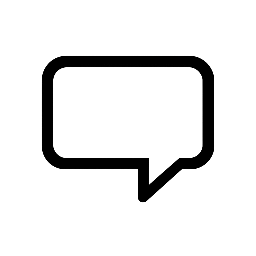Effortless Collaboration, Anywhere You Work
Discover essential tools and guides designed to boost team communication and productivity.
Getting Started
Master the basics of WorkChat to streamline your team’s daily workflow effectively.
Advanced Features
Unlock powerful techniques to maximize your team’s efficiency and collaboration.
Integration Tips
Learn how to connect WorkChat seamlessly with your favorite tools and apps.
Boost Teamwork with One Powerful Platform
Find quick solutions to your questions and get the most out of WorkChat with our helpful FAQs.

How does WorkChat improve team communication?
WorkChat combines messaging, file sharing, and integrations to streamline your team’s workflow seamlessly.
Can WorkChat support teams of all sizes?
Yes, whether you’re a small startup or a large enterprise, WorkChat adapts to your team’s needs.
What integrations does WorkChat offer?
WorkChat integrates with popular tools like Google Drive, Slack, and Trello to keep everything connected.
Is WorkChat easy to use for non-technical team members?
Absolutely, our user-friendly interface ensures everyone can collaborate without a steep learning curve.
How It Works
Discover the simple steps to start collaborating effectively with WorkChat and unlock your team’s productivity.
Step One: Sign Up and Set Up
Create your team workspace quickly and customize settings to fit your unique workflow and communication needs.
Step Two: Connect and Collaborate
Engage your team through messaging, file sharing, and integrated tools to keep projects moving seamlessly.
Step Three: Achieve Results
Finalize tasks and track progress with WorkChat’s intuitive features, ensuring your team reaches its goals.